SliceMonitor, a slicehost widget
I often find myself logging into my slicemanager just to check if it’s running OK and to view some basic stats such as my bandwidth usage. I used pingdom for a while to notify me about downtime, but since I’m a one man team running it it always received notifications when I knew it was down, so it didn’t really work out for me.
I noticed the Slicehost API a few weeks ago and creating a simple monitoring widget has been something that I’ve wanted to do ever since, so ladies and gentlemen - let me introduce you to SliceMonitor!
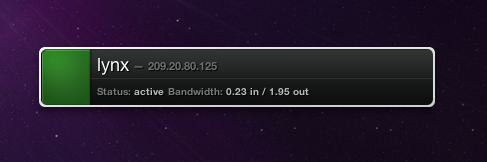
SliceMonitor is a very simple and basic slice monitor that utilizes the Slicehost API to fetch some basic info about your slices such as bandwidth in & out, what IP address(es) it’s running on and what it’s current status is.
The big green indicator to the left turns orange whenever something is going on with the slice so you can quickly spot if something fishy is happening.
Of course, this is no replacement for any monitoring tool out there - it’s just something I felt was missing and threw together one night.
Versions
1.1.4 (download)
- Fixed a bug where the widget would resize improperly
- Fix for the widget not being able to load results again.
- New spinner images
- More detailed bandwidth usage
- SliceMonitor is now on GitHub - http://github.com/luddep/SliceMonitor/tree/master
1.1.3
- Fixed a nasty bug which made the widget unusable for some people.
1.1
- Support for multiple slices
- Reordering
- Disabling / Enabling of slices to only see the ones you want
OS X Tiger
For now, only OS X Leopard is supported - I think I’ve narrowed the problem down, but it’s hard to test when I don’t have access to Tiger at the moment. I will try my best to fix it!
Requirements & Download
- Dashboard and OS X Leopard is required to run SliceMonitor.
- Download now!
Andra inlägg
- Hitta rätt IT-lösningar för ditt företag
- SRE - Vad är det?
- Dags att börja investera
- Nyckeln till förenklade affärer
- Kul fakta om programmering och kodning
- Använd datorn mer
- Vad krävs för att datorn ska fungera?
- Varför måste man ha ett webbhotell?
- Programmering för nybörjare
- Viktigt att göra flyttstädningen rätt